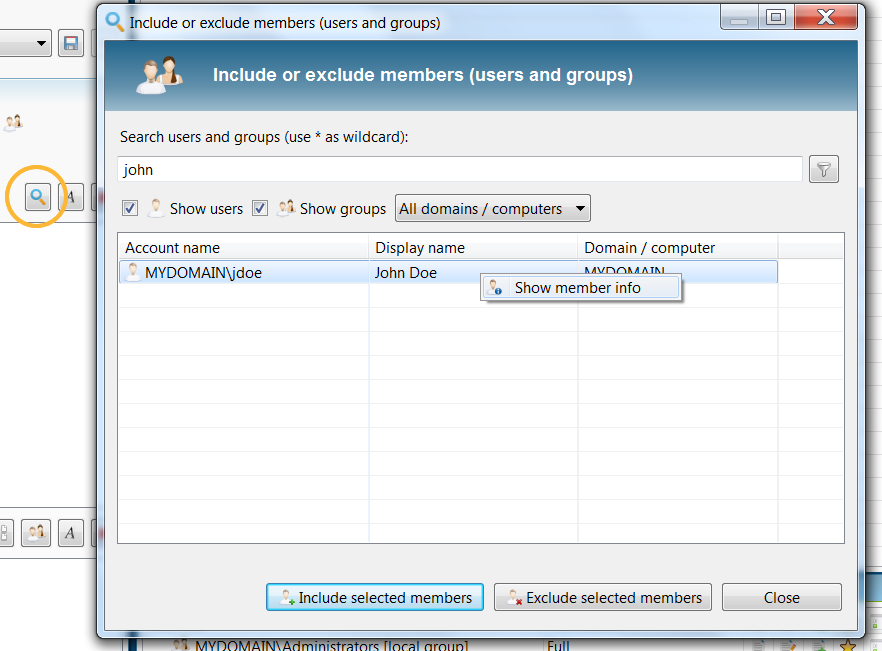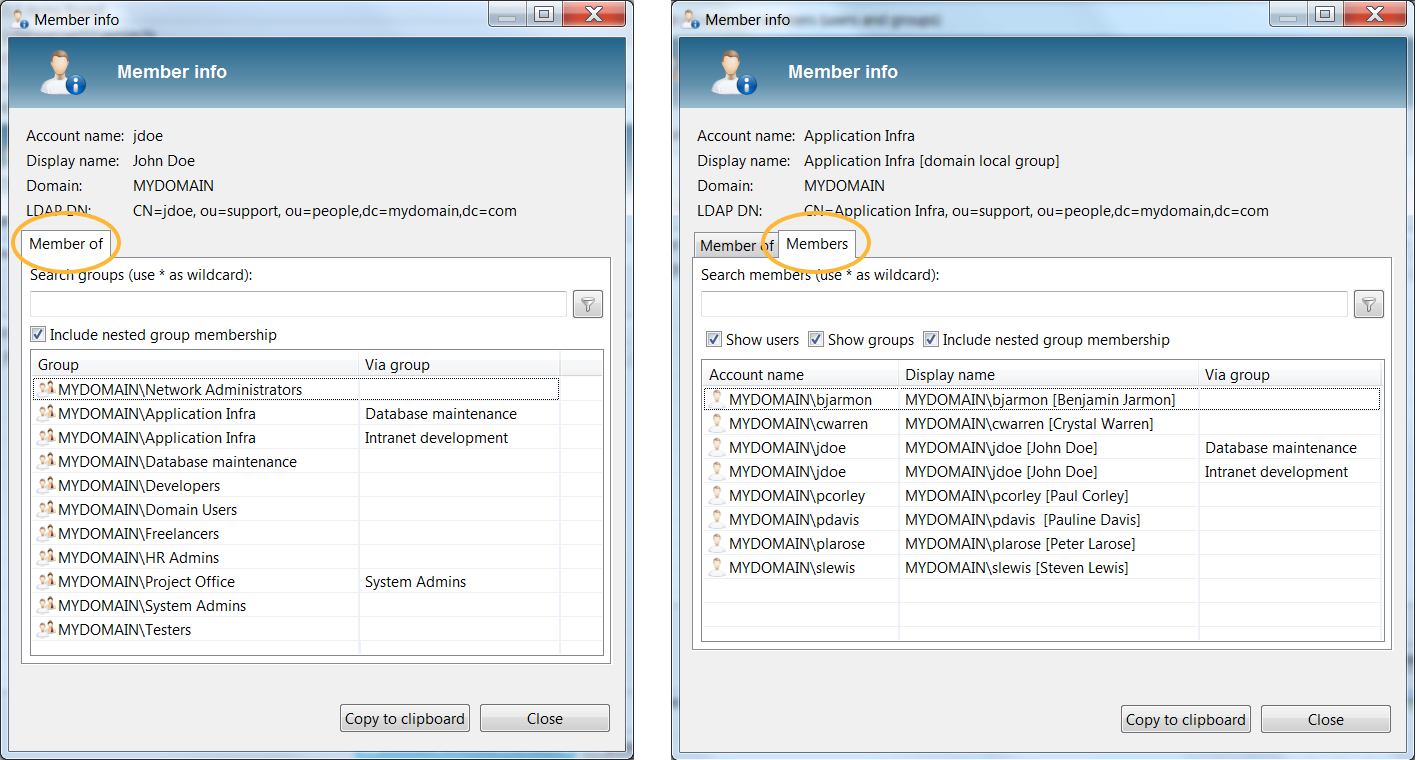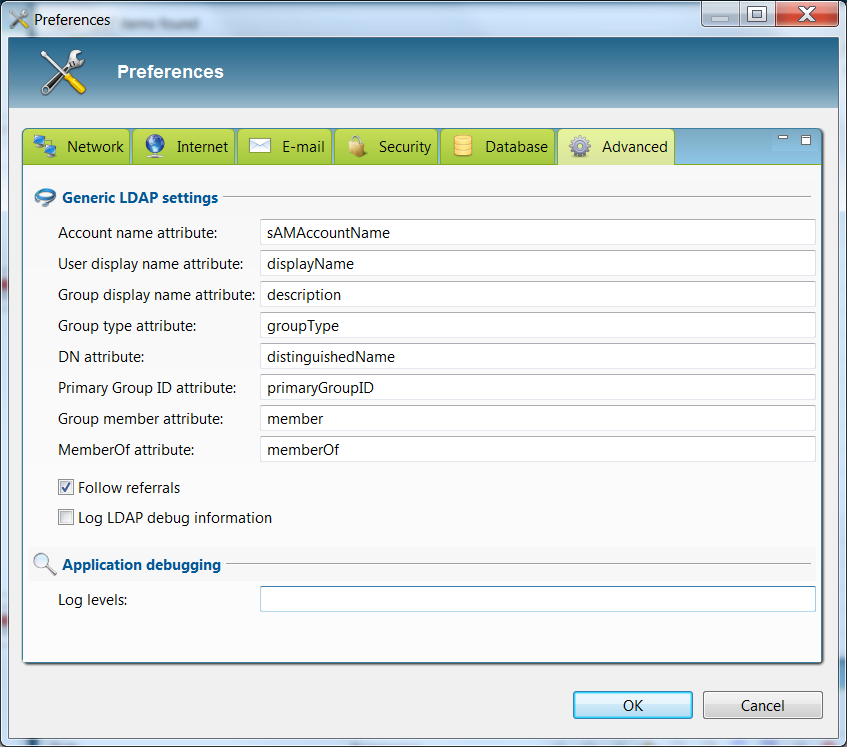Update service
Check for updates quickly at any time via [Help] > [Check for updates]. If there is no Internet connection available you can use the offline update package on the Download page, which can be downloaded from a different machine. This package contains all the required artifacts to update your application to the latest version.